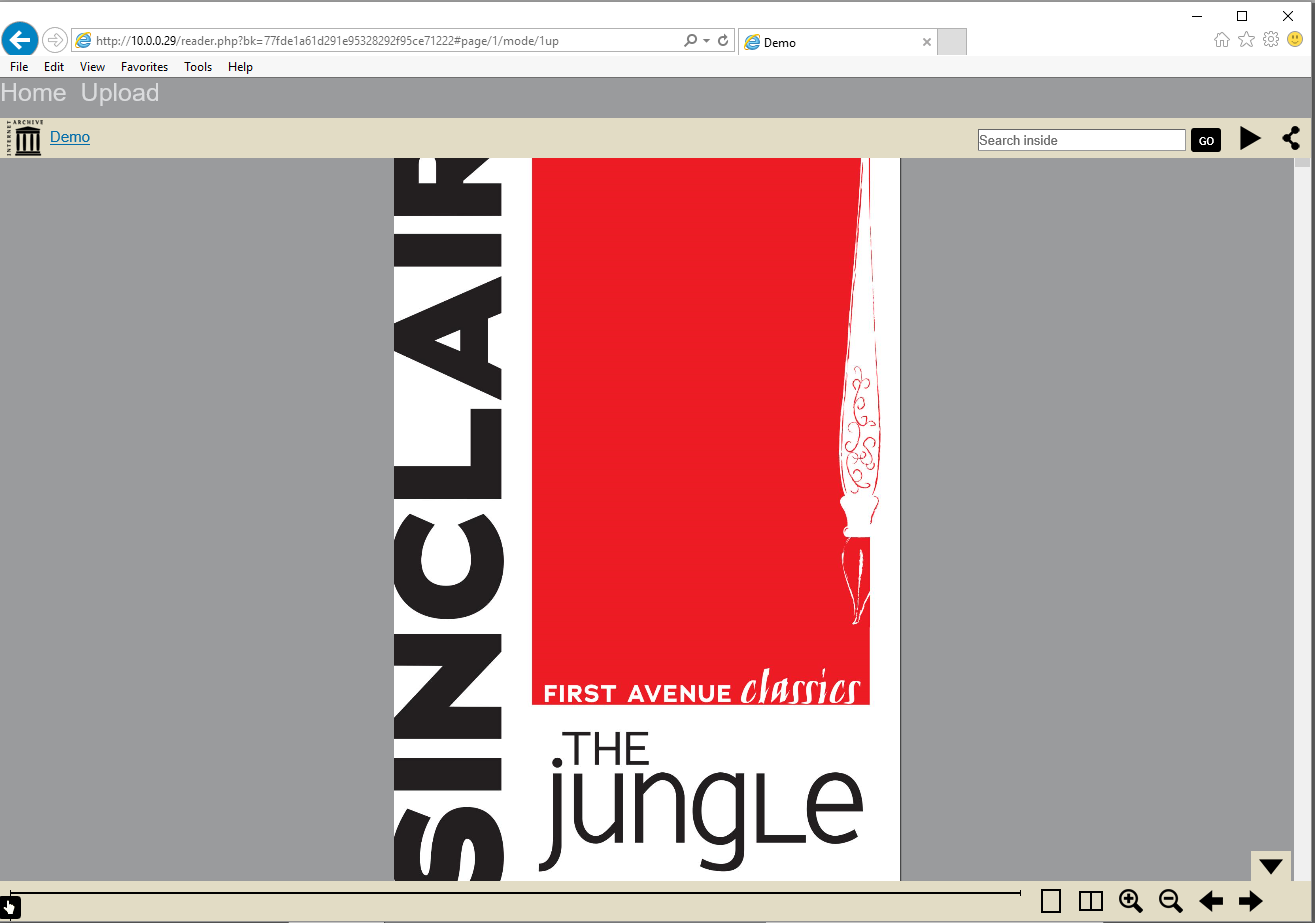Welcome to Library Pi. This site is intended to describe and deliver the ‘Library Pi’ system. Designed around a Raspberry Pi, the steps will really work on just about any flavor of Linux. Though this isn’t a Raspberry Pi, you can view a demo book here: http://www.librarypi.com/demo
Library Pi is a website and back end that allows you to upload a zip file of pages for a book, and then read and search that book online, using all open source software and some custom PHP code.
We go from a Zip file containing this:
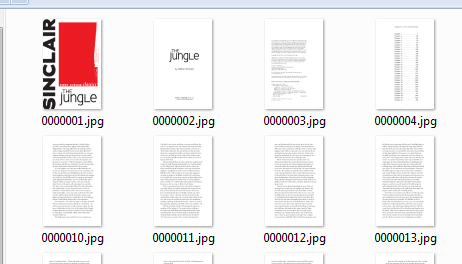
To a searchable book we can view and zoom online, like this
We will be covering OCR’ing the text, which on a Raspberry Pi can take some time. We found that the newer Raspberry Pi3 was a great improvement for this.
Stages
There are several stages of development, from basic setup, to basic Library Pi installation (Stage 1), to OCRing text (Stage 2).
If you can setup Apache, MySQL, PHP, and a website to allow uploading of files, you can skip the Pi Setup section. Similarly, you can just download the Stage1.Zip file from Stage 1 and put it into place without reading all the text. Just be prepared to go back and read it if something doesn’t work.